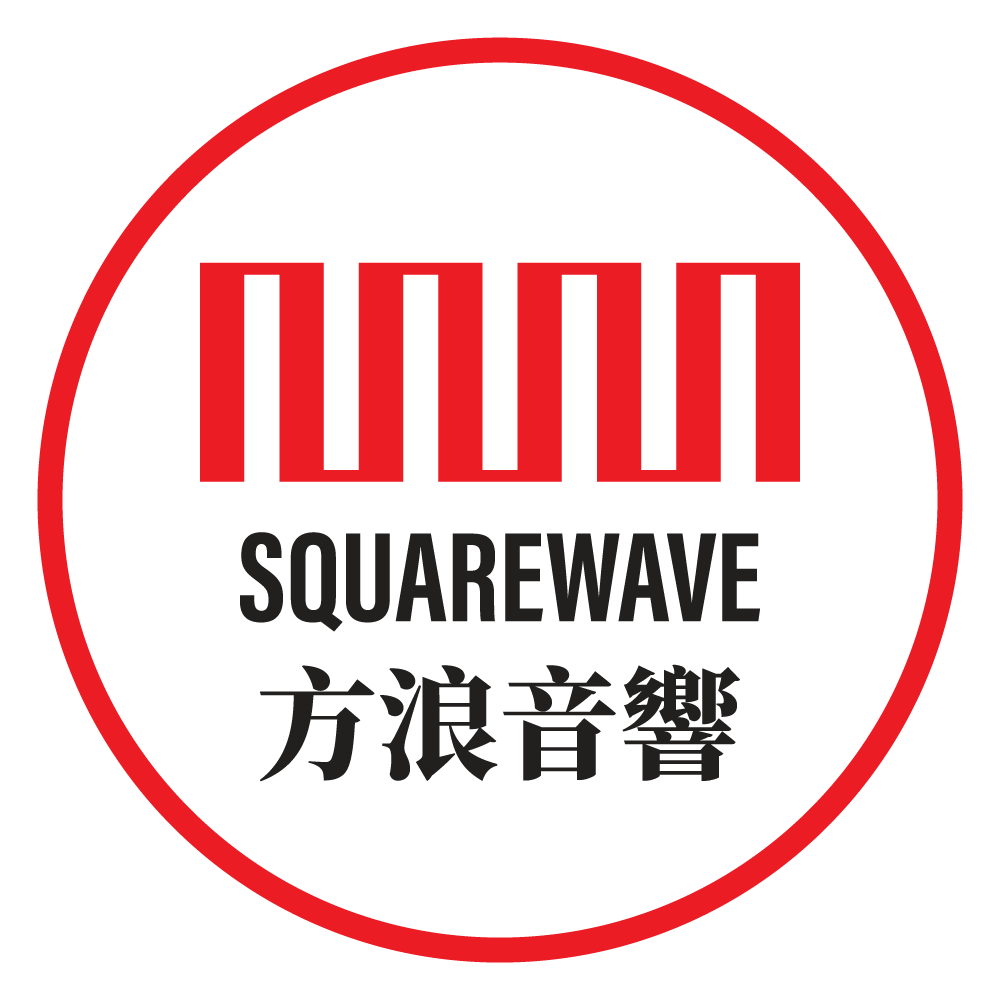Artist Connections Asia
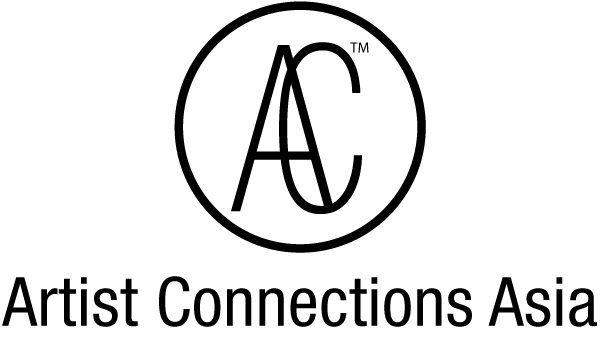
非常高興跟大家隆重介紹,方浪集團旗下的全新綜合統一電商平台Artist Connections Asia (ACA)
www.aritstconnectionsasia.com
ACA銷售包含所有地區代理範圍,是集團電商平台業務擴展的重要一步。
目標用最簡單誠實方式提供穩定最優惠價格保證,將高品質音響產品給客戶。
為了慶祝這個特別日子,推出限量十台全新HiFiRose RS520 All-In-One的超級早鳥優惠! 先到先得!
未來ACA平台將會繼續上載更多品牌產品以及優質唱片。
請大家Follow我們FB及IG,獲得第一手最新資訊及優惠詳情。
希望大家多多支持! 享受高品質影音娛樂生活!
FB: https://www.facebook.com/artistconnectionsasia
IG: https://www.instagram.com/artist.connections.asia/
Email: info@artistconnectionsasia.com